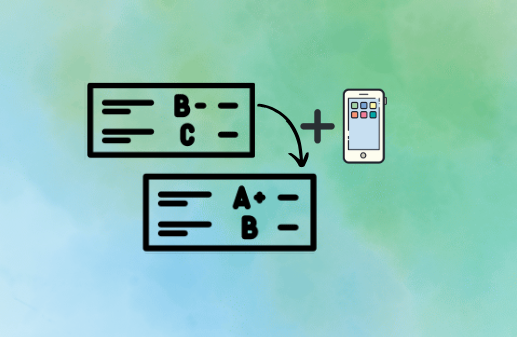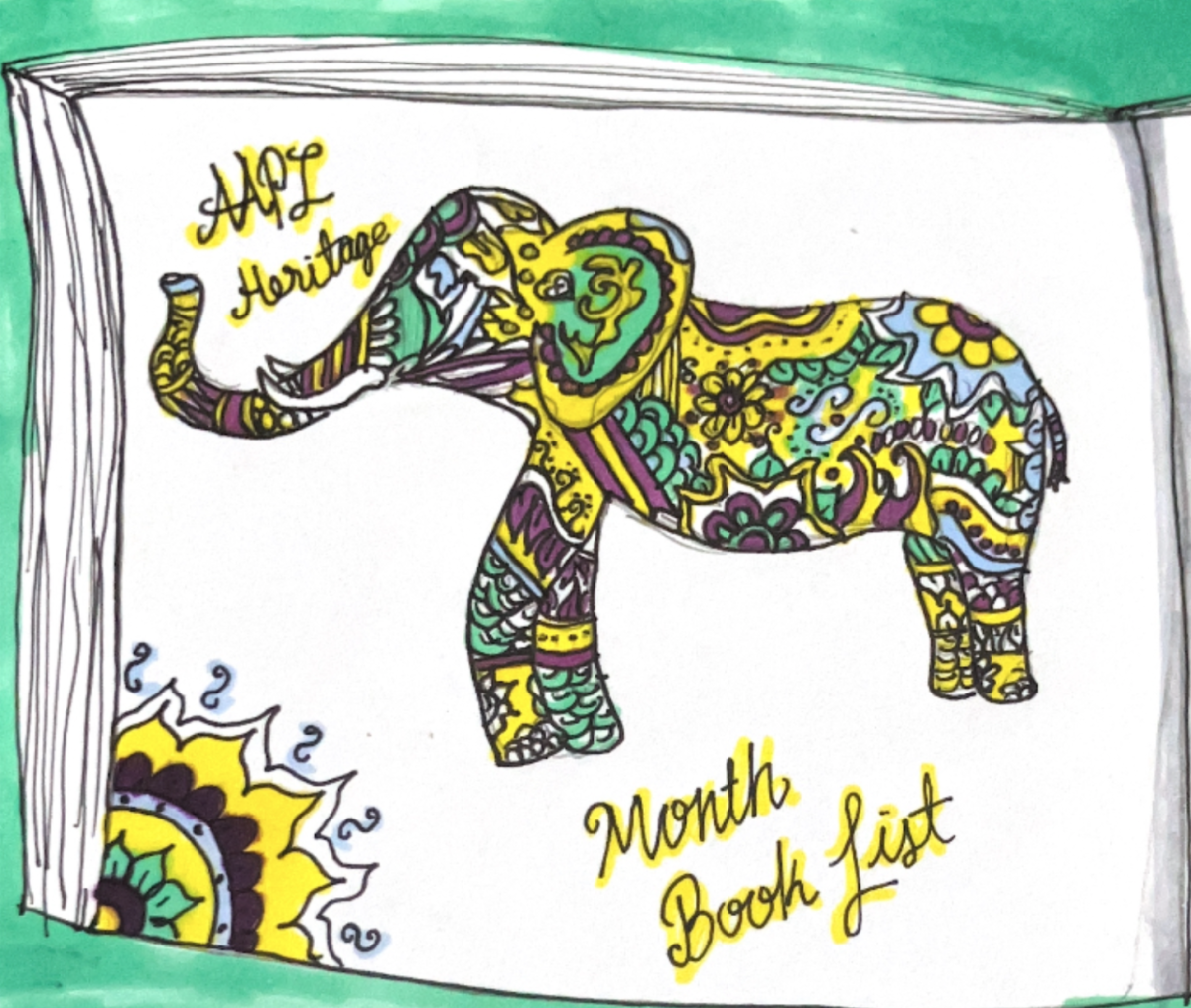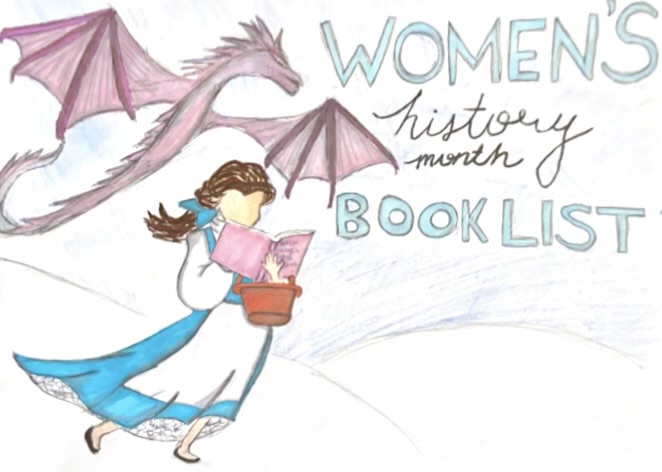As students navigate the challenging academic landscape, technology becomes an ally in their quests for success. Harnessing the power of specialized apps can significantly enhance productivity, streamline tasks, and make learning more engaging. In this listicle, I present a curated list of the top eight apps that cater to various aspects of a student’s life.
Study Apps
1. Anki
Anki is a spaced repetition flashcard app I currently use to memorize vocabulary words and study for Quiz Bowl. I like its basic interface, with no ads, unlike Quizlet, and how it calculates when you need to study certain terms, allowing you to prioritize your time by studying only what is necessary. You can get the free desktop version or the paid iOS version (AnkiMobile Flashcards), each with all the benefits. There is also a free web version, but it doesn’t contain all that the other versions offer.
To use Anki, first, download and install the program; next, create a deck or select a previously existing one. Add cards with your questions and answers, and then tag them. Then you can start learning them and let the spaced repetition system tell you which ones you need to study. Lastly, sync your progress so you can easily access it on other devices.
Creator: Ankitects Pty Ltd.
Rating: 4.1/5 stars (1.6k ratings)
Price: Free for some platforms
Platform: Desktop and iOS
2. Vaia
Vaia is another flashcard app, but with a twist. You can create flashcards, or search for a topic and find shared flashcard sets to study. You can add an exam and then attach study sets to it, and Vaia will create a personalized study plan. When creating flashcards, you can use their AI feature to search for a topic, and it will give you an explanation/definition that you can add to the flashcard. You can also take a practice test that is generated from the study set.
To begin using Vaia, sign up and complete their questionnaire. Then, generate a study set or explore their database for existing sets. Proceed to study or take a customized test aligned with the chosen study set.
Creator: Vaia
Rating: 4.7/5 stars (1.2k ratings)
Price: Free (Paid Premium Version)
Platform: Desktop, iOS, and Android
3. Notion
While I don’t use Notion myself, I know many who do. Notion can be anything you want it to be: a task keeper, notes organizer, calendar, financial tracker, project manager, and more. With its blank slate, you can customize it to your needs. For me, Notion is intimidating due to this blank slate, so its feature of importing pre-made templates into your page is perfect to help with this. You can also share pages, so you can collaborate with other Notion users.
To start using Notion, create an account on their website, then start creating pages for different tasks or projects. Use blocks to add content such as text, images, or databases, and customize your workspace by dragging and dropping elements.
Creator: Notion Labs, Incorporated
Rating: 4.4/5 stars (8.2k ratings)
Price: Free (Paid Premium Version)
Platforms: desktop, iOS, and Android
4. RTM (Remember the Milk)
While there are numerous task apps, RTM is one of the best, in my opinion. After using it for part of eighth grade to keep track of all my assignments, I recommend it. You can prioritize tasks and create tags to organize all the assignments you need to get done. It was a game-changer for keeping track of everything.
To get started with RTM, sign up on Remember the Milk’s website. Then log in with your email and password. Add tasks using the “Add a Task” feature, specifying details like due dates. Organize tasks into lists and customize settings for a personalized task management experience. If you aren’t a fan of RTM, The Homework App and MyHomework Student Planner are great alternative options to RTM.
Creator: Remember the Milk
Rating: 4.7/5 stars (4.4k ratings)
Price: Free (Paid Premium Version)
Platforms: desktop, iOS, Android, Amazon, and Blackberry
Other
5. Busuu
When I was learning German on my own a little while ago, I used Busuu. Busuu offers a personalized plan to master a new language. While there is a fee to use Busuu, discounts are constantly available. I believe I got a year for Busuu for under 4 dollars, which was completely worth it. With flashcards, grammar lessons, and a unique approach, Busuu provides a comprehensive language learning experience, unlike that app with the bird. There is a positive and interactive space where you can post your answers to a translation, and a native speaker can correct your mistakes, and you can correct theirs.
To get started on Busuu, sign up and pick the language you want to learn. Take the assessment test to gauge your proficiency. Choose a learning plan, complete daily lessons covering vocabulary and grammar, and practice speaking and writing. Explore features like language exchange, and regularly track your progress for effective language learning.
Creator: Busuu Limited
Rating: 4.7/5 stars (78k ratings)
Price: 12 months’ Premium: $89.99 (multiple other payment options)
Platforms: iOS and Android
6. Pomodoro Timer
One method that helps me when I start studying to get in the zone is the Pomodoro Technique. The Pomodoro Technique is a popular time management method. Choose a task, set a timer for 25 minutes, work on the task, and then take a 5-minute break when the timer rings. Repeat the cycle, and after completing four Pomodoros, take a longer break. Adjust intervals based on personal preference and eliminate distractions for optimal results. Several apps bring this method to life. Explore funky planting apps like Focus Plant and AvocaDo for a game-like interface to encourage you to study. However, if you prefer a more straightforward approach, stick with basic Pomodoro timers like Flow.
7. Finch
We all have bad habits that we want to quit or good habits that we want to start practicing. But how can we do this in a fun manner? That is where Finch comes in. Finch is a habit-tracking app that allows you to create and cultivate positive habits. You hatch a “birb” and choose its personality, and by completing your positive habits, you can dress it up and send it on adventures. The game interface makes creating positive habits fun.
To get started, sign up, hatch, and name your “birb.” Develop tasks related to the positive habits you want to cultivate and accomplish them. Upon task completion, earn energy to send your “birb” on an adventure. Alternatively, use rainbow stones to purchase accessories for your companion.
Creator: Finch Care Public Benefit Corporation
Rating: 4.9/5 stars (224k ratings)
Price: Free (Paid Premium Version)
Platforms: iOS and Android
8. Chat GPT
You didn’t think I would mention this one, did you? You can use it to summarize complex readings, extract key information, explain complex topics in a few sentences, and more. You can also use it for more than just school; it can recommend movies and books based on your preferences. For my music fans, it can also create playlists. ChatGPT can do pretty much anything.
To use ChatGPT, simply type in your question or request. It will then generate a response. If the answer isn’t what you are looking for, you can add follow-up requests/questions.
Creator: OpenAI
Rating: 4.9/5 stars (476k ratings)
Price: Free (Paid Premium Version)
Platforms: desktop, iOS, and Android
These eight apps cover a spectrum of student needs, from academic rigor to language learning and personal development. Choose the ones that align with your goals, and stay organized to keep you on track at BIM.